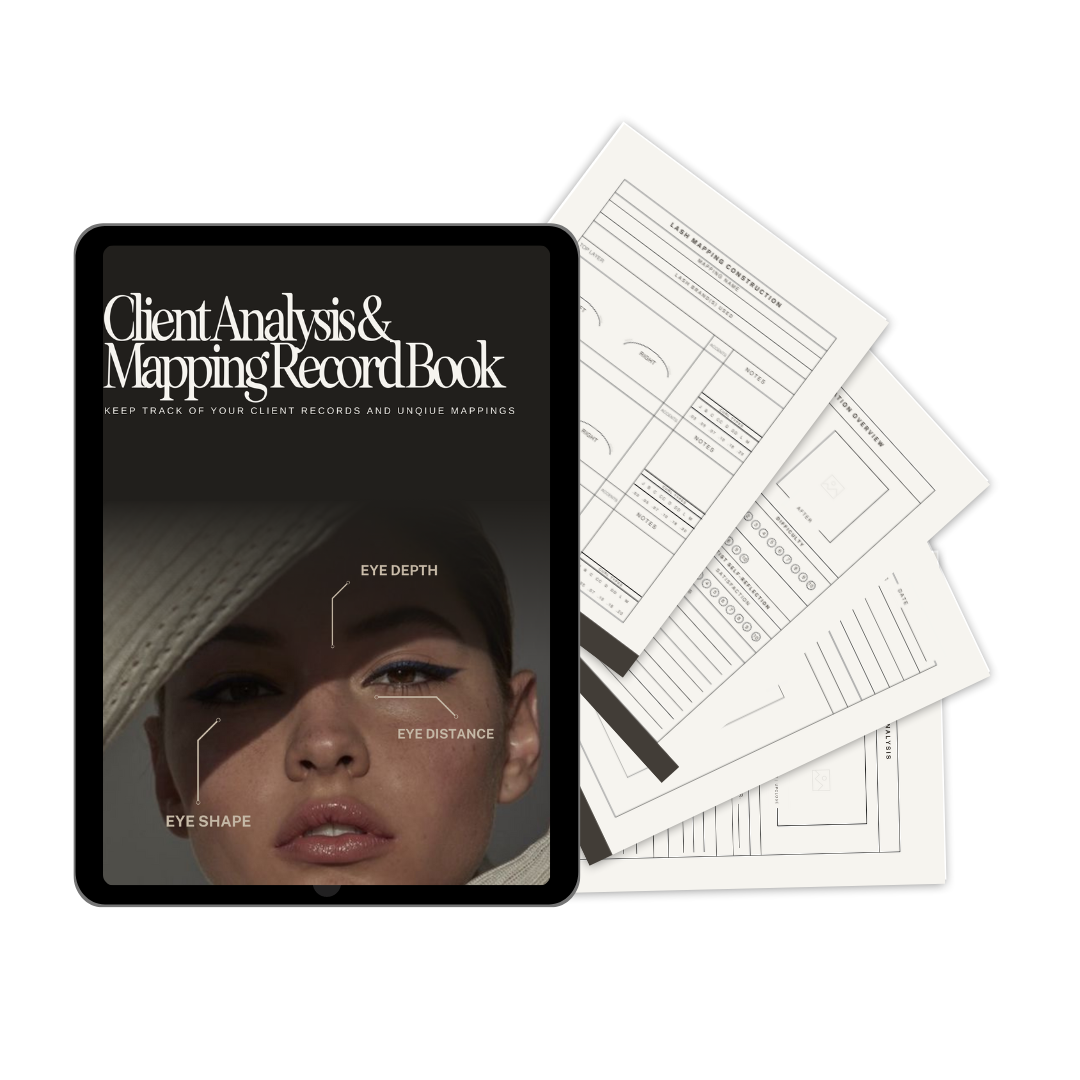LUXLASH
Digital Eyelash Extension Client Record Book: Client Analysis & Mapping Record Book
Digital Eyelash Extension Client Record Book: Client Analysis & Mapping Record Book
Couldn't load pickup availability
PLEASE READ BEFORE PURCHASE
FREE CLIENT ANALYSIS + SUGGESTED MAPPING INCLUDED
Tailored for lash artists at every skill level, this product is an invaluable resource catering to both novices and seasoned professionals alike. Streamlining the process of capturing client information, managing appointments, and tracking lash styles, this magical lash companion transforms the traditional into the digital.
Crafted with meticulous care and attention to detail, our lash tool seamlessly combines the convenience of digital organization with powerful functionalities like mapping construction and client analysis. Simply download the files, import them into the GoodNotes app, and witness the elevation of your lash artistry.
Here are five compelling ways this magical lash tool can benefit you:
- Efficiently organize client details and complex mappings in one place.
- Elevate your lash consultation before/afters.
- Enhance your lash mapping techniques with layered lash mapping construction.
- Access your lash records anytime, anywhere, without the hassle of physical paperwork.
- Space for up to 15 clients per letter; over 1550 pages of client record & mapping space.
Capture all the crucial details and information of your regular clients in one place, including medical info, natural lash health, post-appointment reviews, lash mapping, and additional notes. You can even add before-and-after pictures and draw on them.
WHAT YOU'LL RECEIVE
- GoodNotes design file (client record book)
- Exclusive Discount Code
WHAT YOU NEED
- iPad & Apple Pencil (I use a 2020 iPad Pro & 2nd Generation Apple Pencil)
- GoodNotes app (available for iOS only)
- Basic understanding of GoodNotes
HOW IT WORKS
- Add the item to your cart.
- Purchase the item in your cart.
- Once the payment for your purchase is processed, you will receive a link to my Google Drive where you can download your files.
- To import directly into GoodNotes, open the app and, from your Documents section, click the Plus sign and choose Import. Locate the PDF and select it to import it into the app. Alternatively, if you downloaded the files directly to your iPad, click the PDF, hold it until the popup appears, choose Share, and select the open in GoodNotes option.
PLEASE NOTE
The tablet, stylus, and apps to use this client record book are NOT included. Also, I'm unable to troubleshoot issues with Android users since I don't use Android.
There is no refund on digital purchases.
For personal use only, commercial use of the product is strictly prohibited! You may NOT share, sell or replicate these files. By purchasing this listing, you agree to my policies.
Share